Business cards with hot-stampingiem "Vitruvian Hologram " #1050
Business cards on matte paper with natural surface. Hot-stamping in holographic colour on front and back.
 !
! Click and open the template.
You will be taken to the free Canva editor. If you do not have a Canva account then you will be prompted to create one.
Change data to your own
You can change any data, upload your own logo, text, etc. Canva is a very intuitive editor, I'm sure you can handle it!
Share as link
In the share menu, enter the user info@printagram.com z editable.
That's all :)
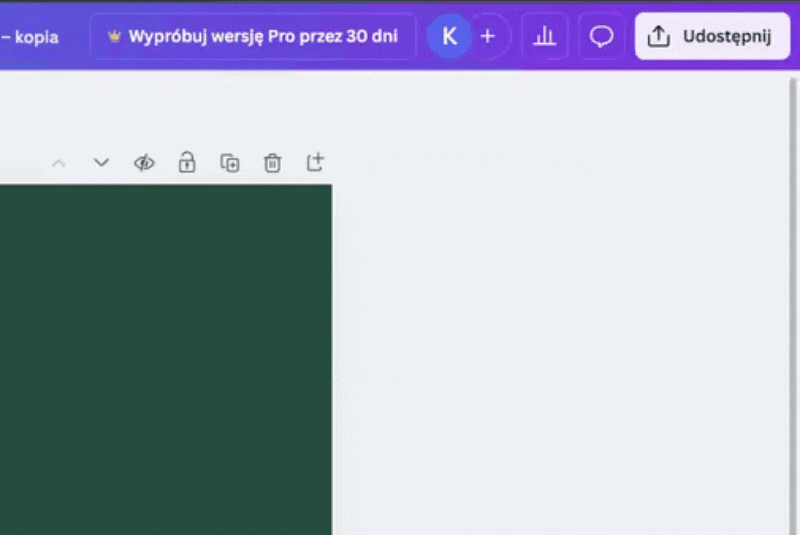

Canva - online template
 Canva - online template
Canva - online template
|
DAGe_0QDhZI/zqc6V8QedjIfA_rfd3oh1A |
|---|
Hot-stamping is a hot-stamped foil that contrasts perfectly with the surface of the business card, creating an attractive visual effect.
You can find more information on the page about printing and finishing techniques.
Looking for something different? If you wish, you can configure your own business cards with all possible options and any papers using the exclusive business card configurator.

85x55 mm
Download the dimensioned blank template and use it for your own project

90x50 mm
Download the dimensioned blank template and use it for your own project

85x55 mm
Download the dimensioned blank template and use it for your own project

90x50 mm
Download the dimensioned blank template and use it for your own project

How to read templates - INSTRUCTIONS
Here you will find information on what the colours and lines used in the templates mean
 Canva - online template
Canva - online template
|
DAGe_0QDhZI/zqc6V8QedjIfA_rfd3oh1A |
|---|





